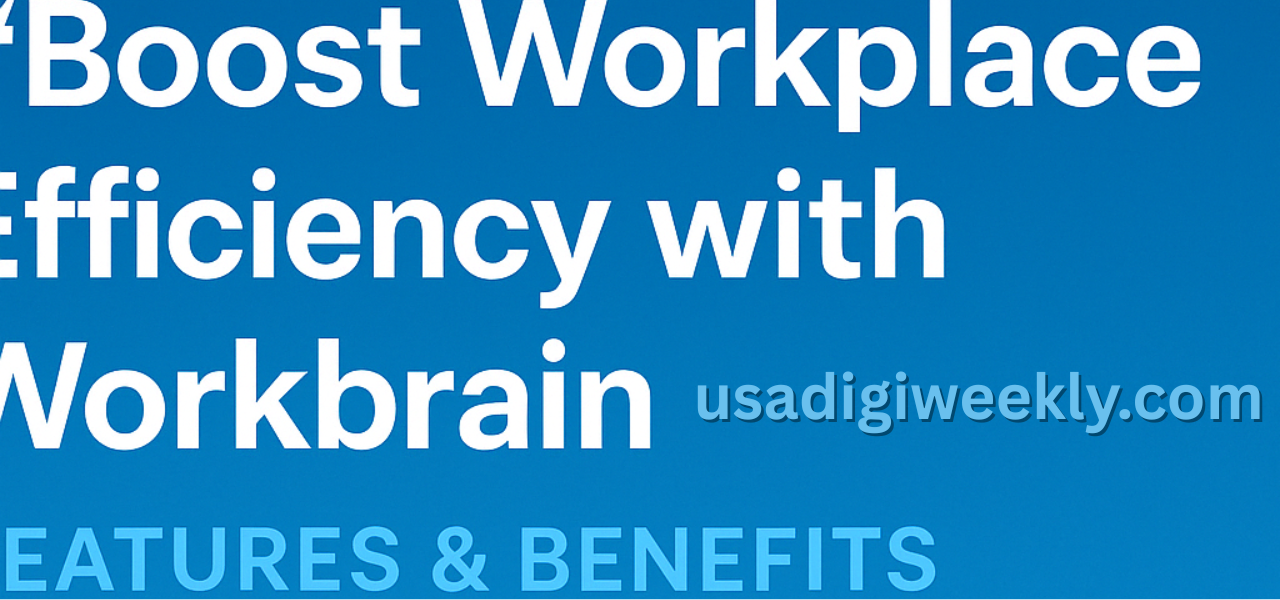In today’s fast-paced business environment, optimizing workbrain efficiency is more crucial than ever. Companies across industries face challenges related to scheduling, labor compliance, time tracking, and workforce management. To address these issues effectively, more and more businesses are turning to intelligent software solutions like Workbrain. But what exactly is Workbrain, and how can it boost your workplace efficiency? In this comprehensive guide, we’ll break down Workbrain’s features, benefits, and how it can transform your operations.
What is Workbrain?
Workbrain is a powerful workforce management software designed to simplify and automate critical labor processes, including employee scheduling, time and attendance tracking, task management, and labor compliance. Originally developed for industries like retail, healthcare, manufacturing, and public sector services, Workbrain has evolved to offer advanced cloud-based and on-premise solutions adaptable to businesses of all sizes.
The software enables HR departments, operations teams, and business managers to handle workforce tasks more accurately and efficiently, freeing up time for strategic planning and reducing the likelihood of costly human errors.
Why Is Workplace Efficiency Important?
Before diving into how Workbrain helps, it’s important to understand why workplace efficiency matters. In essence, workplace efficiency is the ability of a company to deliver high-quality outcomes with minimal wasted effort and resources. Enhanced efficiency leads to:
- Reduced operational costs
- Improved employee satisfaction
- Consistent compliance with labor laws
- Higher customer satisfaction
- Increased profitability
Key Features of Workbrain
1. Automated Employee Scheduling
One of Workbrain’s most notable features is its automated scheduling system. The platform uses advanced algorithms to match employee availability, skill sets, and labor laws to create optimal schedules. Managers can easily adjust shifts and fill gaps without manually handling spreadsheets.
Benefits:
- Reduces scheduling conflicts
- Minimizes under or overstaffing
- Increases employee satisfaction through fair shift distribution
2. Time and Attendance Tracking
Workbrain simplifies the process of clocking in and out, tracking breaks, and calculating overtime. Integrated biometric systems and mobile apps make attendance management seamless.
Benefits:
- Reduces time fraud and buddy punching
- Real-time visibility into attendance records
- Automated overtime calculations for payroll accuracy
3. Labor Compliance Management
Keeping up with changing labor regulations can be a daunting task. Workbrain automatically updates its compliance engine to reflect new laws and company policies, helping businesses avoid costly legal penalties.
Benefits:
- Ensures compliance with local and federal labor laws
- Reduces risk of lawsuits and regulatory fines
- Streamlines audit preparation
4. Task and Workforce Management
Workbrain isn’t just about timekeeping. It also includes tools for task management and workforce planning, allowing managers to assign tasks based on skill, availability, and priority.
Benefits:
- Enhances task visibility and accountability
- Optimizes resource allocation
- Facilitates smooth handovers between shifts
5. Data Analytics and Reporting
Workbrain offers comprehensive dashboards and customizable reports, turning raw data into actionable insights. Predictive analytics can forecast staffing needs and flag potential issues before they occur.
Benefits:
- Facilitates data-driven decision-making
- Identifies bottlenecks and inefficiencies
- Improves workforce forecasting
Benefits of Using Workbrain
1. Increased Productivity
By automating repetitive tasks like scheduling, time tracking, and compliance management, Workbrain frees up your team to focus on higher-value activities. This leads to a more productive workforce and a more streamlined operational flow.
2. Cost Reduction
Labor costs often represent one of the largest expenses for a business. Workbrain helps you optimize your staffing levels and avoid unnecessary overtime, reducing your payroll expenses without compromising service quality.
3. Enhanced Employee Engagement
Workbrain provides transparency and fairness in scheduling, helping build trust and engagement among employees. Self-service portals empower staff to manage their own schedules, swap shifts, and request time off, improving work-life balance.
4. Improved Compliance and Risk Management
With automatic updates on labor laws and real-time compliance checks, Workbrain minimizes the risk of legal penalties and fosters a culture of regulatory adherence.
5. Better Decision-Making
The analytics module allows managers to assess workforce trends and make proactive adjustments, ensuring the right resources are always in the right place at the right time.
Industries That Benefit from Workbrain
Workbrain is versatile enough to cater to a variety of industries, including:
- Retail: Optimizes staffing based on foot traffic and sales forecasts.
- Healthcare: Ensures compliance with labor laws and manages 24/7 shift rotations.
- Manufacturing: Balances labor costs and production timelines through intelligent scheduling.
- Public Sector: Enhances transparency and simplifies regulatory reporting.
Implementation: What to Expect
The transition to Workbrain is generally smooth thanks to its modular design and expert implementation support. Businesses can integrate Workbrain with existing HR, payroll, and ERP systems to maintain continuity.
The software offers training resources, customer support, and a dedicated success team to help your organization maximize its investment.
Conclusion
In a world where operational efficiency directly impacts profitability and customer satisfaction, adopting a robust workforce management system like Workbrain is more than just a smart choice—it’s a strategic necessity. Whether you’re dealing with the complexities of labor compliance, struggling with shift scheduling, or seeking to empower your employees through self-service features, Workbrain can streamline your workforce operations and significantly boost workplace efficiency.
FAQs
1. What is Workbrain used for?
Workbrain is a workforce management software used to automate scheduling, track time and attendance, manage labor compliance, and optimize task assignments, ultimately enhancing workplace efficiency.
2. How does Workbrain improve employee scheduling?
Workbrain uses advanced algorithms to create optimal work schedules based on employee availability, skill sets, and compliance requirements, minimizing scheduling conflicts and ensuring operational balance.
3. Can Workbrain integrate with existing payroll systems?
Yes, Workbrain is designed to integrate seamlessly with most HR, ERP, and payroll systems, allowing for real-time data sharing and streamlined operations.
4. Is Workbrain suitable for small businesses?
Absolutely. Workbrain offers scalable solutions that can be customized to meet the needs of businesses of all sizes, from small startups to large enterprises.
5. Does Workbrain help with labor law compliance?
Yes, Workbrain includes a compliance management module that automatically updates to reflect current labor laws and helps companies stay audit-ready at all times.
You May Also Read: usadigiweekly.com